
|
Post: #1
|
||
parallaxz71   Joined: 11-01-2007 Posts: 5,336 Country:  Awards:  
|
Is it possible to create a dedicated server for call of duty and halo for xbox consoles on a windows 2003 server OS system?
If so, can someone point this noob to the right place so I can read up or download the necessary files |
|
|
|
||
|
Post: #2
|
|
Optic   Joined: 01-09-2008 Posts: 583 Country:    
|
i dont think so matie
 |
|
|
|
|
Post: #3
|
|
parallaxz71   Joined: 11-01-2007 Posts: 5,336 Country:  Awards:  
|
Originally Posted by Optic ok thanks
|
|
|
|
|
Post: #4
|
|
alanb  TS Support Team 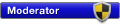 Joined: 15-11-2006 Posts: 3,118 Country:  Awards:  
|
CoD4 and Windows Dedicated Server Setup
This guide is intended for server admins wanting to set up a dedicated server at a remote datacenter. It is based on a Windows 2003 server setup, which is the only type of server I have. Hopefully someone knowledgeable about the Linux server setup (when it comes out) can add that information when it comes available. CoD4 Windows Remote Dedicated Server Setup: Part 1: Getting the files to the server 1. Buy and install the game on your home computer. 2. FTP the ENTIRE installed game to your remote dedicated server. Be certain to maintain the directory structure from the game's ROOT directory on. The game's root directory contains the iw3mp.exe file. Note: Eventually we may find some files are unnecessary, but for now uploading them all is your safest bet. Part 2: Creating a shortcut to run your server 1. On your dedicated server, RIGHT click on the iw3mp.exe file found in the CoD4 server's ROOT directory and DRAG it to the desktop. Have the server create a SHORTCUT. Be sure you only created a shortcut and did not actually MOVE the file. 2. Right click on the new shortcut you just created and go to its properties. 3. Find the TARGET field and add the following to the END of the existing target, do not DELETE any of the existing tartget! CODE: set dedicated 2 set sv_punkbuster 1 exec mp-server.cfg map_rotate Note: Make sure there is a SPACE between "iw3mp.exe" and " set dedicated 2". Note 2: I am not sure if the CoD4 server will run on Windows 2000, but if you are trying you will very likely need to enclose the part of your target line that existed BEFORE you changed it in quotation marks. I noticed my Windows 2003 server did not need this, but I always had to have it before when I ran a Windows 2000 server. The above command line assumes you intend to use Punkbuster of course. If not, remove that part of the command line. Also, you can obviously change the name of your config file to what ever YOU want to call it. Other optional commandline items: CODE: set net_ip xxx.xxx.xxx.xxx set net_port xxxxx set fs_game mods/modwarfare Part 3: Creating your config file 1. On your remote server, browse to CoD4's main/ directory. You should see many .IWD files in this directory. Create a new text file and rename it to mp-server.cfg. (The name of this config file MUST match what you put in the server's command line) 2. Open your newly created config file with a text editor (such as notepad). 3. Copy and paste this basic config into your new config: CODE: seta sv_punkbuster 1 wait pb_sv_enable // Server name set sv_hostname "My CoD4 Server" //Change this to whatever you want your server to be named in the server browser // Server password set g_password "" // blank means NO password // Rconpassword set rcon_password "change_me" // Change this to your rcon password! // Maximum Clients set sv_maxclients "32" set sv_privateclients "6" // Max Ping set sv_maxping "225" // Rate set sv_maxRate "25000" // Map_rotation set sv_mapRotation "gametype war map mp_backlot gametype war map mp_bloc gametype war map mp_bog gametype war map mp_cargoship gametype war map mp_citystreets gametype war map mp_convoy gametype war map mp_countdown gametype war map mp_crash gametype war map mp_crossfire gametype war map mp_farm gametype war map mp_overgrown gametype war map mp_pipeline gametype war map mp_showdown gametype war map mp_strike gametype war map mp_vacant" set sv_maprotationcurrent "" Note: The above is a VERY basic config, just to get the server up and running. A more complete config file will be coming. Part 4: DirectX file 1. Download the attached directX file in this post: http://www.fpsadmin.com/forum/showthread.php?t=13492 2. Upload the d3dx10_34.dll file to your Window's Servers system32 directory (Mine was in C:\WINDOWS\system32). Part 5: PunkBuster files 1. Download pbsetup.exe from evenbalance.com here: http://www.evenbalance.com/index.php?page=pbsetup.php 2. Upload pbsetup.exe to your server. It does NOT need to be in the CoD4 directories, in fact it is probably best if you treat this as a stand-alone application (it can update ALL PB servers from one application). 3. Run pbsetup.exe and click "Add a Game". Choose a CoD4 server. You will likely need to browse to the iw3mp.exe file so that pbsetup knows where your CoD4 server is located. 4. Once you have added your CoD4 server, select/highlight the CoD4 server in the list and click "Check For Updates". This should download a number of files to your CoD4 server directories. You should not have to do anything else. Finally you are there! Simply use the shortcut you made on the server's desktop to start your server. |
|
|
|
|
Post: #5
|
|
rastamanas    Joined: 28-09-2008 Posts: 1,172 Country:  Awards:  
|
i dont think that gona work on XboX bcos im runing Cod 4 server on linux but that just for PC
And para if you want i can give you mode for your tracker for cod 4 |
|
|
|
|
Post: #6
|
|
parallaxz71   Joined: 11-01-2007 Posts: 5,336 Country:  Awards:  
|
Originally Posted by rastamanas
Well I am specifically running windows 2003 Server and I am trying to create this for xbox call of duty and halo and not the pc. Will this still work? |
|
|
|
|
Post: #7
|
|
Optic   Joined: 01-09-2008 Posts: 583 Country:    
|
alanb isnt that guide for the pc version??
|
|
|
|
|
Post: #8
|
|
alanb  TS Support Team 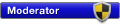 Joined: 15-11-2006 Posts: 3,118 Country:  Awards:  
|
Originally Posted by Optic Thought you wanted the windows server 2003 version?
|
|
|
|
|
Post: #9
|
|
rastamanas    Joined: 28-09-2008 Posts: 1,172 Country:  Awards:  
|
ok para if you gona get runing i will post mod to PM
|
|
|
|
|
Post: #10
|
|
parallaxz71   Joined: 11-01-2007 Posts: 5,336 Country:  Awards:  
|
Originally Posted by alanb no what he means is the PC version of the Game. I need the windows 2003 PC version of the server but for xbox games
|
|
|
|
|
Post: #11
|
|
Optic   Joined: 01-09-2008 Posts: 583 Country:    
|
i done some reading and it seems this is not possible as it picks random games from xbox live u cant connect to a set server
|
|
|
|
|
Post: #12
|
|||
KillerMonkey   Joined: 30-07-2009 Posts: 4 Country:   
|
Originally Posted by parallaxz71
You must reply to see the hidden information contained here.
|
||
|
|
|||
|
Post: #13
|
|
parallaxz71   Joined: 11-01-2007 Posts: 5,336 Country:  Awards:  
|
Originally Posted by KillerMonkey im sorry i might have missed your response....
|
|
|
|
|
Post: #14
|
|
nocky101   Joined: 21-07-2009 Posts: 5 Country:    
|
Originally Posted by KillerMonkey
olol |
|
|
|
«
Previous Thread
|
Next Thread
»
|
|


 View Demo
View Demo Features
Features Purchase
Purchase Check Order Status
Check Order Status Contact Us
Contact Us Social Groups
Social Groups Member Blogs
Member Blogs Forum Home
Forum Home
 19-07-2009 00:39 AM
19-07-2009 00:39 AM