
|
Post: #1
|
|||
alanb  TS Support Team 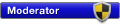 Joined: 15-11-2006 Posts: 3,118 Country:  Awards:  
|
TS v1.3.9 by Xam
------------------------------------------------------------------------ INSTALLATION INSTRUCTIONS: ------------------------------------------------------------------------ 1. Unzip the archive and transfer the files to a directory on your web server. 2. Change the permission files and folders on the CONF [folder+Files] - TORRENTS [folder] - BITBUCKET [folder] - CACHE [folder] - ALL can be written to by the web server. 3. Create a database (set charset: utf8_general_ci This will stop login problems) 4. Run the installer from http://yourtrackerurl/install/index.php file in your web browser and follow the on screen instructions. 5. Open include/functions.php change line 17 and 27 (see this lines for more info) 6a. Change default value of timezone from your tracker table: phpmyadmin>yourtrackertable>users>tzoffset>change default value. (default: 0 (GMT) Casablanca, Dublin, Edinburgh, London, Lisbon, Monrovia)) 6b. Edit include/globalfunctions.php change following lines: 17 and 25 (Default: 0 (GMT) Casablanca, Dublin, Edinburgh, London, Lisbon, Monrovia) NOTE: If you have sent mail problem, click on site settings and change SMTP servers or disable/enable it or use test mail function or check your host settings... DO NOT FORGET TO RE-SETUP ALL SITE SETTINGS by USING SITE SETTINGS PANEL AFTER FIRST INSTALL! ************************************************** ************************************************** *********************** IF: CODE: Access Denied! We come to believe you are using a fake account, therefore we've logged this action! You need to add there usernames and user id numbers into functions.php In functions.php find: CODE: $lsysopnames = array("xam", "admin");and add your staff in there, instead of xam and admin write your username then look for: CODE: // Check Staff IDS
define ('UC_STAFF', 4);and add it like: CODE: // Check Staff IDS
define ('UC_STAFF', 4, 2, 3, 1); |
||
|
|
|||
|
|||
|
Post: #2
|
|||
monks   Joined: 21-05-2017 Posts: 30 Country:   
|
thankyou AlanB any help is great
|
||
|
|
|||
|
|||
|
Post: #3
|
|||
planetzero  Verified Customer  Joined: 16-03-2013 Posts: 796 Country:   
|
Great to see this again cheers alanb.
|
||
|
|
|||
|
|||
|
Post: #4
|
|||
Moonlight123   Joined: 28-01-2024 Posts: 4 Country:   
|
This post awaiting moderation!
|
||
|
|
|||
«
Previous Thread
|
Next Thread
»
|
|


 View Demo
View Demo Features
Features Purchase
Purchase Check Order Status
Check Order Status Contact Us
Contact Us Social Groups
Social Groups Member Blogs
Member Blogs Forum Home
Forum Home
 08-07-2018 22:49 PM (This post was last modified: 08-07-2018 22:53 PM by
08-07-2018 22:49 PM (This post was last modified: 08-07-2018 22:53 PM by