
|
Post: #1
|
||
easy   Joined: 23-06-2011 Posts: 576 Country:   
|
Hello,
Here I am looking for a tutorial to install a seedbox but on Centos 6. I have found some tutorials about it but Centos 5 and nothing works for me. If someone would have a link, help etc. ... thank you to leave me a message |
|
|
|
||
|
Post: #2
|
|
xam  Team Leader   Joined: 01-02-2006 Posts: 11,515 Country:  Awards:  
|
Try this
CODE: http://www.theeandre.com/post/16579351179/setup-seedbox-centos6 |
|
|
|
|
Post: #3
|
|
easy   Joined: 23-06-2011 Posts: 576 Country:   
|
Thank you Xam.
I'm looking to put more rutorrent above but if you do not have that kind of tutorial in stock I'll just this one |
|
|
|
|
Post: #4
|
|
xam  Team Leader   Joined: 01-02-2006 Posts: 11,515 Country:  Awards:  
|
check those too
CODE: http://steve.kuiack.ca/2013/01/27/how-to-centos-6-3-rtorrent-0-9-2-with-xmlrpc-and-rutorrent-3-5/ http://www.tech-and-dev.com/2013/04/installing-rutorrent-on-centos-and-debian.html |
|
|
|
|
Post: #5
|
|||
easy   Joined: 23-06-2011 Posts: 576 Country:   
|
Ok, I'll watch her ​​and I'll let you know
thank you to you |
||
|
|
|||
|
|||
|
Post: #6
|
|
easy   Joined: 23-06-2011 Posts: 576 Country:   
|
I just tested it and I get an error before the end of the installation:
http://www.tech-and-dev.com/2013/04/inst...ebian.html ****ERROR**** COULD NOT DOWNLOAD xmlrpc-c source code help forum : http:sourceforge.net/apps/phpbb/autodl-irssi |
|
|
|
|
Post: #7
|
|
alanb  TS Support Team 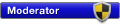 Joined: 15-11-2006 Posts: 3,118 Country:  Awards:  
|
At the top of the script you need to change the url for xmlrpc to:
XMLRPC_SVN_DIR="https://svn.code.sf.net/p/xmlrpc-c/code/stable" Also the rutorrent plugin irssi has changed to: SVN_PATH_RUTORRENT_PLUGIN="https://svn.code.sf.net/p/autodl-irssi/code/trunk/rutorrent/autodl-irssi" Update the script and then try it again. |
|
|
|
|
Post: #8
|
|
easy   Joined: 23-06-2011 Posts: 576 Country:   
|
Do you have any other tutorial with changes you make?
I'm not very good with this kind of control etc. |
|
|
|
|
Post: #9
|
|
alanb  TS Support Team 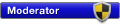 Joined: 15-11-2006 Posts: 3,118 Country:  Awards:  
|
Originally Posted by easy Its the same script just edit the two lines near the top.
|
|
|
|
|
Post: #10
|
|
easy   Joined: 23-06-2011 Posts: 576 Country:   
|
That lines?
|
|
|
|
|
Post: #11
|
|
alanb  TS Support Team 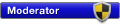 Joined: 15-11-2006 Posts: 3,118 Country:  Awards:  
|
Originally Posted by easy
I posted them above XMLRPC_SVN_DIR= SVN_PATH_RUTORRENT_PLUGIN= |
|
|
|
|
Post: #12
|
|
easy   Joined: 23-06-2011 Posts: 576 Country:   
|
How to change lines the script runs almost alone.
I speak of this tutorial: http://www.tech-and-dev.com/2013/04/inst...ebian.html |
|
|
|
|
Post: #13
|
|
alanb  TS Support Team 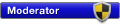 Joined: 15-11-2006 Posts: 3,118 Country:  Awards:  
|
Originally Posted by easy
yes edit the file autodl-setup find those two lines near the top and replace. If you don't know how to edit files on Linux just download the file and edit it with notepad and then re-upload the file to the server. |
|
|
|
|
Post: #14
|
|||
easy   Joined: 23-06-2011 Posts: 576 Country:   
|
This post awaiting moderation!
|
||
|
|
|||
«
Previous Thread
|
Next Thread
»
|
|


 View Demo
View Demo Features
Features Purchase
Purchase Check Order Status
Check Order Status Contact Us
Contact Us Social Groups
Social Groups Member Blogs
Member Blogs Forum Home
Forum Home
 20-09-2013 10:44 AM
20-09-2013 10:44 AM